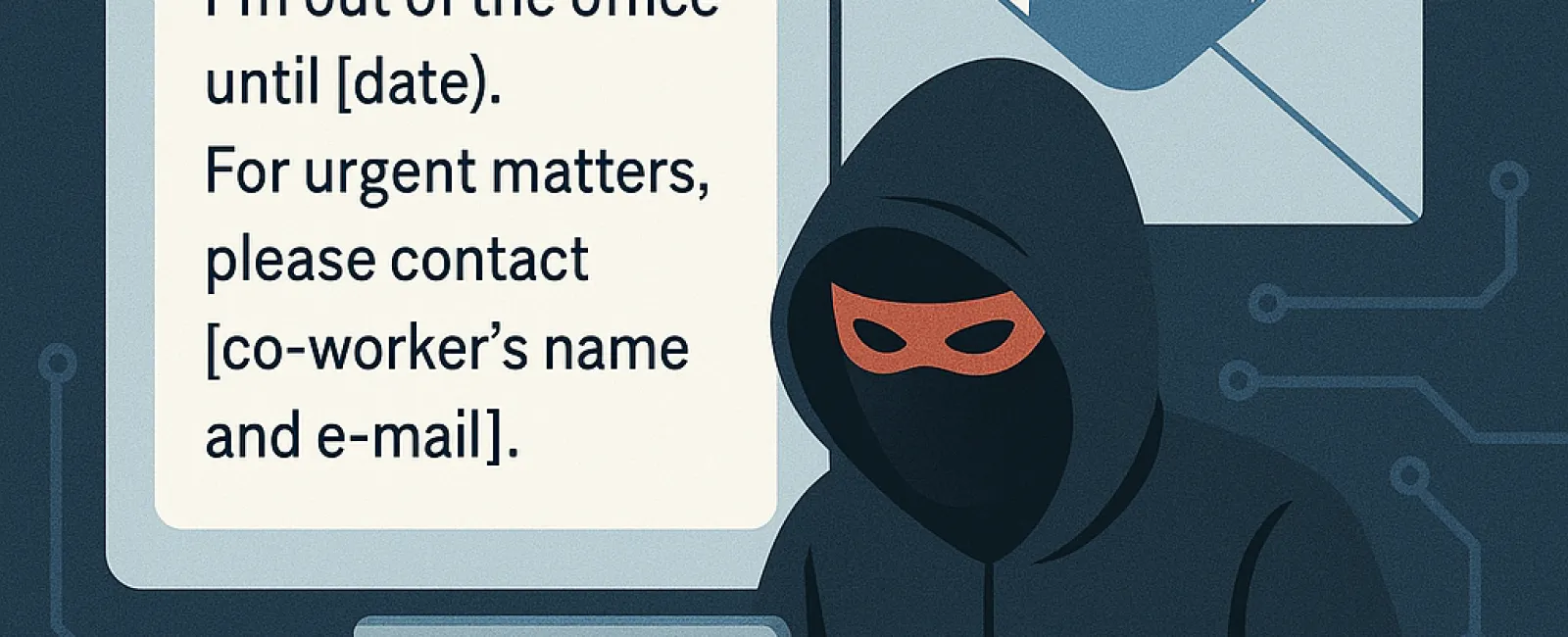June 16, 2025
Set your out-of-office auto-reply and forget about it. But as you pack for your vacation, beware: your inbox is quietly sending out a message that cybercriminals eagerly anticipate:
"Hello! I'm away from the office until [date]. For urgent matters, please reach out to [coworker's name and e-mail]."
It seems simple and convenient, right?
But this is exactly what hackers exploit.
Your automatic reply, designed to streamline communication, inadvertently hands over valuable information to cybercriminals seeking an easy entry point.
Consider the typical details included in an out-of-office message:
● Your name and job title
● Dates you'll be unavailable
● Alternative contacts with their e-mail addresses
● Internal team roles and structure
● Sometimes even reasons for your absence (e.g., "Attending a conference in Chicago...")
This information grants cybercriminals two critical advantages:
1. Perfect Timing: They know exactly when you're away and less likely to detect fraudulent activities.
2. Precise Targeting: They can impersonate trusted contacts and craft convincing scams.
This combination sets the stage for sophisticated phishing or business email compromise (BEC) attacks.
Typical Scam Workflow
Step 1: Your auto-reply is triggered.
Step 2: A hacker uses the information to impersonate you or your designated contact.
Step 3: They send a fraudulent urgent request for wire transfers, passwords, or sensitive data.
Step 4: Your colleague, unsuspecting, believes the request is genuine.
Step 5: You return to discover unauthorized transactions—sometimes tens of thousands of dollars lost.
Such scams are alarmingly common and especially dangerous for businesses with frequent travelers.
If your team includes executives or salespeople who travel and rely on assistants or office staff to manage communications in their absence, you create an ideal environment for cybercriminals:
● Admins receive emails from multiple sources
● They handle payments, documents, and sensitive requests regularly
● They often respond quickly, trusting the apparent sender without thorough verification
One cleverly crafted fake email can bypass defenses and lead to costly breaches or fraud.
How to Safeguard Your Business Against Auto-Reply Exploits
The answer isn't to eliminate out-of-office replies but to use them strategically and implement protective measures. Consider these best practices:
1. Keep Your Message General
Avoid sharing detailed schedules or naming backup contacts unless absolutely necessary.
Example: "I'm currently out of the office and will reply upon my return. For immediate help, please contact our main office at [main contact info]."
2. Educate Your Team
Ensure staff understand:
● Never process urgent requests involving money or sensitive info based solely on email
● Always confirm unusual requests through a secondary channel, such as a phone call
3. Deploy Advanced Email Security
Use cutting-edge email filters, anti-spoofing protocols, and domain protection to reduce impersonation risks.
4. Enforce Multifactor Authentication (MFA)
Activate MFA on all email accounts. Even if passwords are compromised, unauthorized access is blocked.
5. Partner with a Proactive IT Security Team
A dedicated cybersecurity partner can monitor login attempts, detect phishing, and flag suspicious activity before damage occurs.
Ready to Enjoy Your Vacation Without Cyber Risks?
We specialize in building robust cybersecurity defenses that keep your business safe—even when your team is out of the office.
Click Here Or Give Us A Call At 978-664-1680 To Schedule Your FREE 15-Minute Discovery Call.
We'll evaluate your systems for vulnerabilities and guide you in securing your business so you can truly relax on your next getaway.